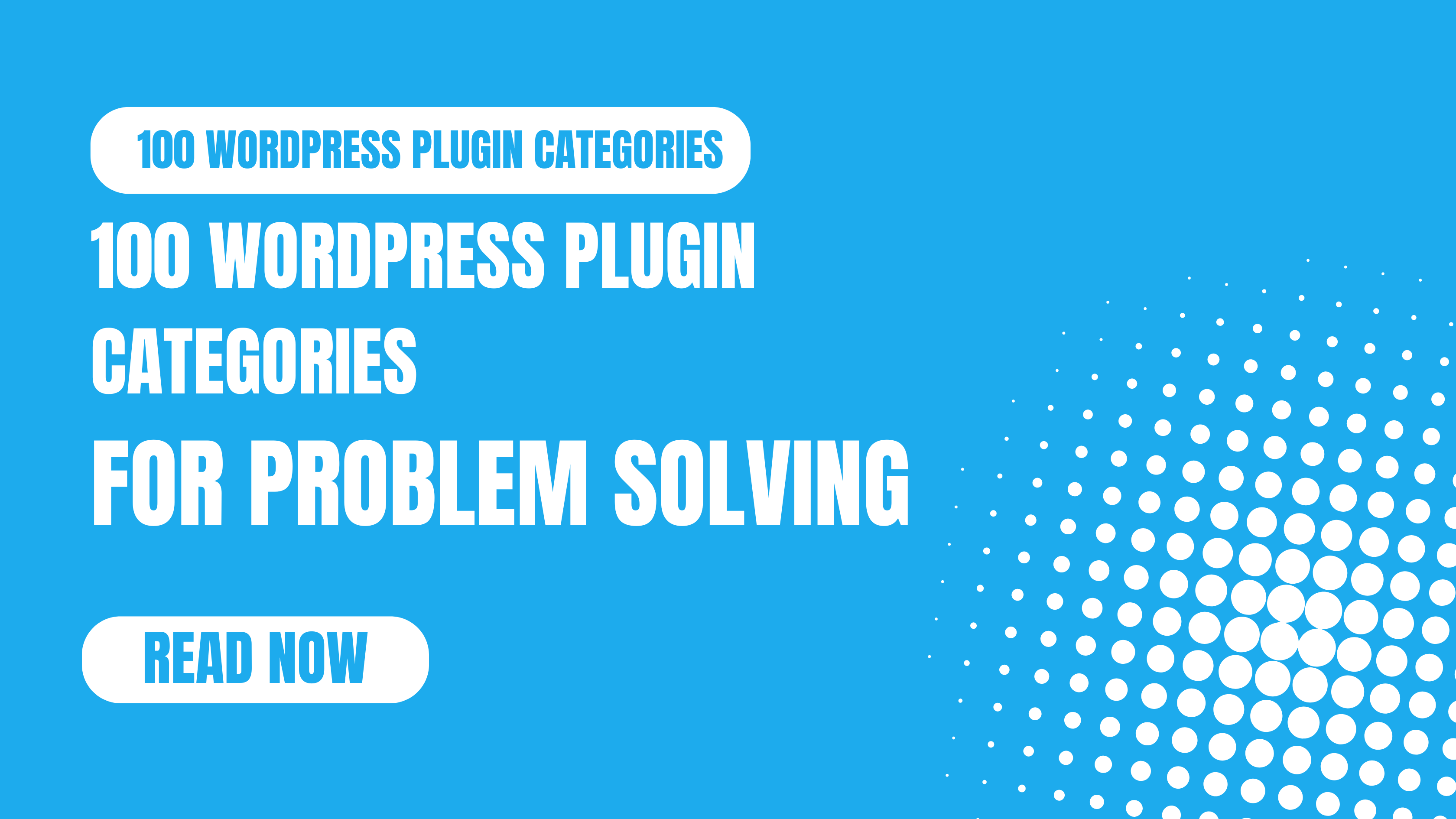The Uganda Website Projects Competition 2024, held at the ICT Innovation Hub, more than delivered on its potential to serve both students and educators alike, showcasing the best of WordPress as a tool for problem-solving.
See Full Photo Gallery: https://photos.google.com/share/AF1QipMBGe2njrUKZpQGQmULb79vEfu-1ww5eoH7gFzxQrB6j8V_ZiatSEABvLXf0XmkHQ?key=bE9rb0I3YnlCdmdUZTFXb0h6RzVpaDEySUtSVFJB
A New Era of WordPress Events
Inspired by the Next Gen WordCamp format, which has been gaining traction globally, the competition in Uganda focused on students from all education levels—ranging from primary schools to higher learning institutions. The aim was to inspire these young minds to creatively use WordPress to address real-world issues through innovative thinking and problem-solving.

A call for projects was issued, resulting in 16 submissions. After a rigorous vetting process by a panel of adjudicators, 10 projects were shortlisted for the final round. These finalists were given the chance to showcase their innovation and technical acumen in front of an audience and a panel of industry-relevant judges.
Hands-On Learning and Expert Insights
The day kicked off with a hands-on workshop for beginners, especially those new to WordPress. Held at the National ICT Innovation Hub‘s computer lab, the session aimed to equip participants with foundational skills in website creation using WordPress. A knowledgeable instructor guided even those with zero experience through the basics, ensuring they left with the confidence to build their own websites. This workshop went on till time for breakfast which was served around 11:00am


After the breakfast, participants gathered in the auditorium for a panel discussion of expert presentations. Seasoned professionals who had launched careers and businesses using WordPress shared their experiences. Topics ranged from client management and security issues to SEO and hosting challenges. The session was interactive, with beginners asking questions and receiving valuable advice from the experts.

The event was streamed live to Youtube, below are some of the livestream segments:
Showcasing Uganda’s Rising Stars and Explorers
The competition was divided into two main categories: the Rising Stars and the Explorers. The Rising Stars category featured projects from primary and secondary school students, while the Explorers category showcased the work of tertiary-level students.
In the Rising Stars category, the following five projects were pitched.
- Provok – St. Mark’s College Namagoma
- Provok is a dynamic platform aiming to democratize IT education globally, offering a variety of courses and hands-on learning experiences.
- Link: https://provok.000webhostapp.com
- Big Green – St. Edward’s SS Bukuumi
- Big Green is an environmental conservation and awareness website dedicated to educating global audiences on environmental protection and pollution control through informative articles and blogs.
- Link: https://biggreen.stebictclub.org
- STEGS Smart Study – St. Elizabeth Girls’ Secondary School
- STEGS Smart Study Project provides academic resources such as eBooks, educational videos, and links to online courses, aimed at bridging the gap in access to traditional learning materials.
- Link: https://elearning.stegs.sc.ug
- Skyray – Iganga Secondary School
- Skyray offers educational resources and support for students, parents, and teachers to navigate Uganda’s new lower secondary curriculum effectively.
- Link: https://skyray.org
- News Shelf – New Jerusalem Mixed Junior School
- News Shelf features a kids’ news portal, an art gallery, and interactive quizzes, all created by students to enhance learning and engagement.
- Link: https://news-shelf.com
In the Explorers category, the following five projects were pitched.
- Local Farmers’ Market Website – Kampala International University, KIU
- The Local Farmers’ Market Website promotes local agriculture by connecting consumers with fresh produce and handmade goods through an online marketplace.
- Link: https://h.imsaar.com
- Afrinova Creations Website – Makerere University Kampala
- Afrinova Creations showcases African culture through a curated collection of clothing, crafts, and foods, supporting African artisans and entrepreneurs.
- Link: https://afrinovacreations.com
- Diving into WebDesign and WordPress in Luweero Diocese – CoU Anglican Luweero Diocese Education ICT
- This project empowers ICT teachers within Luweero Diocese to teach web design and create active websites for schools using WordPress.
- Link: https://luweerodiocese.org
- Innovative Tune and Watch Pitch Awareness Wave – Makerere University Jinja Campus
- Innovative Tune and Watch Pitch Awareness Wave aims to provide entertaining media resources and informative community connections through an intuitive user interface.
- Link: https://tunewatching.com
- Edutech Blog – Kyambogo University / EduTech Club
- The Edutech Blog addresses the challenge of accessing educational technology awareness, offering valuable insights and resources through WordPress.
- Link: https://blog.edutech.club
Each team had 10 minutes to pitch their project to the judges, who evaluated them on criteria such as Problem-Solving & Impact, Innovation & Creativity, Technical Execution, Usability & Accessibility, Content Quality & Quantity, Revenue Model & Sustainability, Presentation & Team Dynamics. See Adjudicator Forms:
- Explorers Category: Adjudicator Form – Explorers
- Rising Stars Category: Adjudicator Form – Rising Stars

The following were the total points scored by each project out of 175 maximum available points (7 categories x 5 adjudicators X 5 max points)
Rising Stars Category
- Provok – 121
- Big Green – 136
- Stegs – 120
- Skyray – 138
- News Shelf – 118
Explorers Category
- KIU – 129
- Afrinova – 134
- Luweero – 129
- Tune Watching – 107
- Edutech Blog – 123
Therefore, winning project under the Rising Stars category was “Skyray,” with 138 points and in the Explorers category it was Afrinova, scoring 134 points:
‘No experience is wasted’
In his presentation at the Uganda Website Projects Competition 2024, Mr. Herman Kok our guest speaker from South Africa, with the help of his puppet Wally, conveyed two key messages: “It’s never too late to start” and “No experience is wasted.” He shared his personal journey of transitioning into a WordPress developer at the age of 42, emphasizing that every experience, no matter how unrelated it may seem at the time, contributes to one’s growth and skillset. He encouraged the young audience to embrace their current learning experiences, assuring them that their efforts will be valuable in the future, regardless of the career paths they eventually choose.
Celebrating Excellence and Innovation
In addition to the top honors (winners plaques given to the winning projects in each category), cash prizes were awarded to six of the ten participating projects, recognizing their efforts and encouraging further development. The two winning projects in each of the categories, were given a cash prize of UGX 500,000. The first runners up in each category, received a cash prize of UGX 300,000 while each of the second runners up received UGX 200,000 – bringing the total cash given out to two million Uganda shillings.


The winners also received generous support from global sponsors, including Automattic, who provided swag, in-kind presents, and additional awards to all participants. The atmosphere was celebratory, with participants and adjudicators donning vibrant T-shirts and enjoying a well-deserved meal to conclude the day.

Looking Ahead
The Uganda Website Projects Competition 2024 has set a new benchmark for WordPress events. By introducing a competitive element to the traditional WordCamp format, the organizers have created a platform where young innovators can showcase their talents, gain recognition, and receive support to further their projects. As one participant remarked, the event not only inspired them to push their boundaries but also demonstrated that they, too, could contribute to Uganda’s growing digital ecosystem.
The success of this event underscores the importance of nurturing digital skills among the youth and provides a compelling case for making this competition an annual fixture in the WordPress community. As the digital landscape continues to evolve, the Uganda Website Projects Competition will undoubtedly play a pivotal role in shaping the next generation of tech-savvy innovators.
Article by Mukalele Rogers
Lead Organiser
Uganda Website Projects Competition 2024